I’ve been trying a bit of focus stacking lately with African violet blooms. The violets were lit with compact fluorescent lights, and I took the shots with my Nikon D300 with a 105mm f/2.8 Micro-Nikkor lens, tripod, using mirror lock-up and a remote shutter release.
 The first image was taken with a focus point on the petal at the far left. The majority of the image is out of the plane of focus, and the shallow depth of field is produced by the relatively large aperture (f/5.6) used in taking these shots. Clicking on the image here will activate a larger image showing the zone of focus more clearly than in the smaller thumbnail image.
The first image was taken with a focus point on the petal at the far left. The majority of the image is out of the plane of focus, and the shallow depth of field is produced by the relatively large aperture (f/5.6) used in taking these shots. Clicking on the image here will activate a larger image showing the zone of focus more clearly than in the smaller thumbnail image.
 The second image was taken with a focus point on the pistil tip in the blossom at the left. Again, the shallow depth of field gives a relatively narrow zone of focus within the image, here centered around the pistil of the left blossom. Again, click on the image to examine the zone of focus in this second of the four shots.
The second image was taken with a focus point on the pistil tip in the blossom at the left. Again, the shallow depth of field gives a relatively narrow zone of focus within the image, here centered around the pistil of the left blossom. Again, click on the image to examine the zone of focus in this second of the four shots.
 The third image used in this stacking process concentrates the focus zone on the right-hand blossom, with a narrow zone of focus on the left-most petals and in the “well” of the flower. Click on the image to see this zone of focus more clearly in the larger image.
The third image used in this stacking process concentrates the focus zone on the right-hand blossom, with a narrow zone of focus on the left-most petals and in the “well” of the flower. Click on the image to see this zone of focus more clearly in the larger image.
 The fourth image shifts the focus point to the right-hand side of the flower cluster with the narrow focus zone centered on the tip of the pistil of the right-hand blossom, seen clearly in the larger image produced by clicking on the image here. This completes the traverse of focus zones across the image, and the stacking process picks out the in-focus portion of each image and combines them into one sharply-focused image.
The fourth image shifts the focus point to the right-hand side of the flower cluster with the narrow focus zone centered on the tip of the pistil of the right-hand blossom, seen clearly in the larger image produced by clicking on the image here. This completes the traverse of focus zones across the image, and the stacking process picks out the in-focus portion of each image and combines them into one sharply-focused image.
 The final image was produced using Photoshop CS6 from a set of four manually-focused shots. The process involved minor adjustment of exposure (in the four original raw shots) using Lr 4.1, then opening these four as layers in Photoshop CS6. Next I selected all layers, auto-aligned them, and then auto-blended the layers to produce the resulting focus-stacked image. As with each of the images above, clicking on this thumbnail will produce a larger image in which the zone of focus is shown to extend across the entire image. The resulting tif image was sent back to Lightroom where it was then exported as a jpg along with the 4 original images.
The final image was produced using Photoshop CS6 from a set of four manually-focused shots. The process involved minor adjustment of exposure (in the four original raw shots) using Lr 4.1, then opening these four as layers in Photoshop CS6. Next I selected all layers, auto-aligned them, and then auto-blended the layers to produce the resulting focus-stacked image. As with each of the images above, clicking on this thumbnail will produce a larger image in which the zone of focus is shown to extend across the entire image. The resulting tif image was sent back to Lightroom where it was then exported as a jpg along with the 4 original images.
Process Summary
So the process is pretty simple if you have access to Photoshop CS6 (don’t know if this function is available in Adobe Photoshop Elements):
1. Take a series of shots with focus points at different depths into the image
2. Adjust exposure(s) as needed in Adobe Camera Raw or in Lightroom
3. Import the images into CS6 as individual layers (open all as layers in CS6)
4. Select all layers
5. Auto-align layers
6. Auto-blend the layers to form the focus-stacked image.
7. Save the image
I re-import the resulting focus-stacked image to Lightroom and then stack all the associated images with the resulting focus-stacked image on the top of the stack. This puts the individual images out of the way but still available and still associated with and filed with the resulting focus-stacked image which is now the center of attention. I don’t expect to need the individual images again, but I don’t want to destroy them nor do I want them cluttering up the file system. This method seems to work best for me right now.
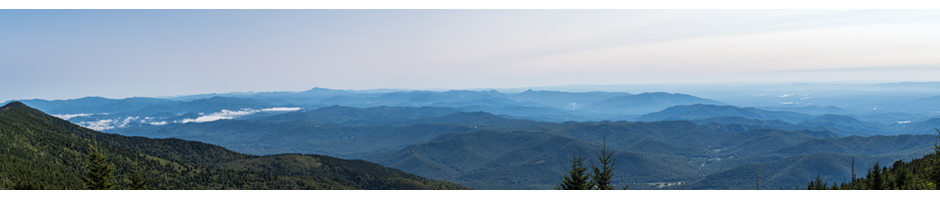
These beautiful flowers are violets that sit on our kitchen window sill. I enjoy them every day…They remind me of the violets that my mother proudly grew many years ago. Glad they could become part of a photo lesson!